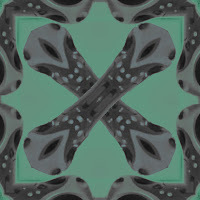Friday, June 16, 2017
Wednesday, May 31, 2017
Hybrid Animal Project Reflection Letter Response Paragraphs
The strongest part of my finished art piece is the head because it looks believable and the fur color isn't too far off from the body. The part of my finished piece that could be improved on is the tail because it seems to have slightly different lighting on it and it's color doesn't match the rest of the creature. The tools that I used to create my work were the opacity tool, clone stamp, move tool, free-transform, paint brush, and merge layers.
I used the opacity tool in order to see through the image that I need to put into position, the clone stamp in order to remove any unbelievable aspects such as excess shadows and to edit in the different animal parts, the move tool in order to move the pictures into place, free-transform in order to resize the picture in order to make it fit the designated area, and the merge layers tool in order to fuse the picture together. The easy part of this activity was moving the pictures into position because all I had to do was lower the opacity, move the image, and resize it until it looked right. The difficult part of this activity was editing in the animal body parts because it took a long time to figure out how to properly edit the body parts in and clean all of the unwanted things as well.
I demonstrated each of the objectives of this art activity by working as effectively as I could in order to finish my assignment, making my piece using more than two animals, and making it look realistic. If I could do this assignment again, what I would do differently is change the color of the raccoon tail in order to add t the realistic factor of my finished art piece. On a scale of 1-10, I would rate my effort on this project as a 8 because I worked very well and came out with a realistic looking hybrid animal, but I once again ran into several obstacles that made I impossible for me to finish it on time and the tail color takes away from the realistic aspect of my finished art piece.
I used the opacity tool in order to see through the image that I need to put into position, the clone stamp in order to remove any unbelievable aspects such as excess shadows and to edit in the different animal parts, the move tool in order to move the pictures into place, free-transform in order to resize the picture in order to make it fit the designated area, and the merge layers tool in order to fuse the picture together. The easy part of this activity was moving the pictures into position because all I had to do was lower the opacity, move the image, and resize it until it looked right. The difficult part of this activity was editing in the animal body parts because it took a long time to figure out how to properly edit the body parts in and clean all of the unwanted things as well.
I demonstrated each of the objectives of this art activity by working as effectively as I could in order to finish my assignment, making my piece using more than two animals, and making it look realistic. If I could do this assignment again, what I would do differently is change the color of the raccoon tail in order to add t the realistic factor of my finished art piece. On a scale of 1-10, I would rate my effort on this project as a 8 because I worked very well and came out with a realistic looking hybrid animal, but I once again ran into several obstacles that made I impossible for me to finish it on time and the tail color takes away from the realistic aspect of my finished art piece.
Wednesday, May 17, 2017
Andy Warhol Pop Art Project Reflection Essay
The strongest part of my finished art piece is the color choices that I used for the four images of myself because they are very vibrant shades in some areas and very dark in others and they contrast each other very well. And the part of my finished piece that could be improved on in my right arm in my piece because the colors that have been applied to my piece make it look like a huge chunk of my arm is invisible. The tools that I used to create my work were the free-transform tool, duplication tool, layer masks, magic wand tool, the black and white tool, the brightness/contrast tool, the filter gallery, and paint brush tool.
I used the free-transform tool to make my for pop art picture smaller in order to place them next to each other, the duplication tool in order to make four paint layers and black and white pictures, layer masks in order to paint the pictures, the magic wand tool in order to select a specific area to paint, the black and white tool to make the colors look better on my piece, the brightness/contrast tool in order to adjust the levels of black and white, the filter gallery in order to apply a cutout filter with the proper adjustments to it as well, and the paintbrush tool in order to paint the designated areas of my piece. The easy part of this activity was readying my picture for painting because all I had to do was make the picture black and white by clicking on the black and white tab, adjust the black and white filter, click on the sticky note icon to apply a layer mask, and add a cutout filter with minor adjustments to it. The difficult part of this essay was painting the picture itself because of the fact that it was fairly challenging to paint all four pictures the exact same, but with different colors when the paintbrush won't always paint it the right way, despite selecting the right things.
I demonstrated each of the objectives in this activity by making my piece look appealing to the eye, using my class time wisely, making four different color schemes for my picture, and making sure that there are no gaps or uncolored areas in my finished piece. If I could do this assignment again, something that I would do differently is that I would get a better picture of myself so that my right arm doesn't seem to have half of it cut off. On a scale of 1-10 I would rate my effort on this project as a nine because I worked really hard and efficiently and I for once managed to finish a piece without many roadblocks to end up making me finish it late, but it could've probably used more detail in hindsight.
I used the free-transform tool to make my for pop art picture smaller in order to place them next to each other, the duplication tool in order to make four paint layers and black and white pictures, layer masks in order to paint the pictures, the magic wand tool in order to select a specific area to paint, the black and white tool to make the colors look better on my piece, the brightness/contrast tool in order to adjust the levels of black and white, the filter gallery in order to apply a cutout filter with the proper adjustments to it as well, and the paintbrush tool in order to paint the designated areas of my piece. The easy part of this activity was readying my picture for painting because all I had to do was make the picture black and white by clicking on the black and white tab, adjust the black and white filter, click on the sticky note icon to apply a layer mask, and add a cutout filter with minor adjustments to it. The difficult part of this essay was painting the picture itself because of the fact that it was fairly challenging to paint all four pictures the exact same, but with different colors when the paintbrush won't always paint it the right way, despite selecting the right things.
I demonstrated each of the objectives in this activity by making my piece look appealing to the eye, using my class time wisely, making four different color schemes for my picture, and making sure that there are no gaps or uncolored areas in my finished piece. If I could do this assignment again, something that I would do differently is that I would get a better picture of myself so that my right arm doesn't seem to have half of it cut off. On a scale of 1-10 I would rate my effort on this project as a nine because I worked really hard and efficiently and I for once managed to finish a piece without many roadblocks to end up making me finish it late, but it could've probably used more detail in hindsight.
Tuesday, May 16, 2017
Thursday, May 4, 2017
Clone Project Reflection Essay
The strongest part of my finished art piece is the placement of all of my clones in the locker area because the placement of the clones looks the realistic aspect of my piece a lot more convincing. The part of my finished art piece that could be improved on is the right hand of the bully clone because the hand in my piece looks too stiff for what was supposed to be a calm down motion. The tools that I used to create my work were a camera, layer masks, free transform, the opacity tool, and the dodge tool.
I used a camera in order to take the pictures of myself in order to be able to start my project, layer masks to be able to put the dodge tool into effect since it wont work without it, free-transform so I could make all of my pictures the same size, the opacity tool in order to align the images with each other so that I could insert my clones into the picture properly, and the dodge tool so I could make the clones less transparent so that my piece is more believable. The easiest part of this activity was taking the pictures because all I needed was to get into 5-6 different poses in an area in different places while someone with the camera held still and took the pictures. And the hardest part of this activity was blending the clones into my picture because it was really finicky about how much of the clone it made disappear, even when I lowered the size of the tool.
I demonstrated each of the objectives of this activity because I used my class time to the fullest extent, I used the rules of composition in an intelligent fashion by not putting anything in the center of my piece, and my picture looks clear, focused properly, has no weird double-vision effect, and is lined up correctly. If I could do this assignment again, something that I would do differently is the location of my picture because of the fact that I probably could have found a better spot if I hadn't messed up on the images that I originally took with my phone. On a scale of 1 to 10, I would rate my effort on this project as an 8 because I was far more efficient in terms of making my piece, but due to the fact that I messed up my set of clone pictures twice, I ended up finishing it late anyway.
I used a camera in order to take the pictures of myself in order to be able to start my project, layer masks to be able to put the dodge tool into effect since it wont work without it, free-transform so I could make all of my pictures the same size, the opacity tool in order to align the images with each other so that I could insert my clones into the picture properly, and the dodge tool so I could make the clones less transparent so that my piece is more believable. The easiest part of this activity was taking the pictures because all I needed was to get into 5-6 different poses in an area in different places while someone with the camera held still and took the pictures. And the hardest part of this activity was blending the clones into my picture because it was really finicky about how much of the clone it made disappear, even when I lowered the size of the tool.
I demonstrated each of the objectives of this activity because I used my class time to the fullest extent, I used the rules of composition in an intelligent fashion by not putting anything in the center of my piece, and my picture looks clear, focused properly, has no weird double-vision effect, and is lined up correctly. If I could do this assignment again, something that I would do differently is the location of my picture because of the fact that I probably could have found a better spot if I hadn't messed up on the images that I originally took with my phone. On a scale of 1 to 10, I would rate my effort on this project as an 8 because I was far more efficient in terms of making my piece, but due to the fact that I messed up my set of clone pictures twice, I ended up finishing it late anyway.
Tuesday, April 11, 2017
Tuesday, March 28, 2017
Thursday, March 23, 2017
Kaleidoscope Project Reflection Questions Paragraphs
The strongest part of my finished art pieces are the background layer because I feel that it looks evenly placed in my art piece in a very symmetrical fashion, the triangles because I feel like the are also symmetrical, and the halves of stereo because they make an appealing plus-like design. The part of my art pieces that could use improvements are the X that is placed in the center because the lines on the center of the pieces that I used for the X are not symmetrical, the lack of multiple layers because there could be more of them, and the four squares that I placed in piece 3 because the grey floor makes the piece look weird. I could improve on these issues by placing a section of the lines in a certain way so the lines become symmetrical, adding another layer or two, and changing the floor's color. The tools that I used to create my works were the polygonal lasso tool, free transform tool , quick selection tool, rectangular marquee tool, crop tool, ruler, layer duplication, and filter gallery.
I used the polygonal lasso tool to cut out sectors from the original picture, the free transform tool to adjust the size of my shapes, the quick selection tool to remove some layer remnants, the rectangular marquee tool to cut out a shapes for the pars of the X parts, the triangles and the squares, the crop tool to fit my image within the specified picture size, the ruler to even out my picture into four sectors, layer duplication to get some more square and triangular sectors for my art piece, and the filter gallery to make the fuzzy resolution less noticeable and make it look more appealing to the eye. The easy part of this activity was making the background layer because all I had to do was cut out some shapes, duplicate them multiple times, and place them in a symmetrical fashion . The difficult part of this activity was figuring out what to put in the center because I couldn't remember how to pull out a small piece of the picture and edit it to look like a fireworks show for your eye and placing the shapes symmetrically because there were so many of them.
I demonstrated each of the objectives for this activity by using my class time to the best of my ability(due to the fact that I kept getting stuck after I figured out the previous thing that had me stumped), I used the rules of composition wisely by not placing anything in the center without it branching out to the rest of my piece, I created three kaleidoscopes (two of which were late however, but still done), and my edit of the original picture I took looks clear, focused properly, has no gaps and is lined up correctly, and seems to have a high amount of quality to it. If I could do this assignment again, I would try to get past the metaphorical roadblocks faster in order to make one more kaleidoscope on time for the due date. And lastly, on a scale of 1-10 I would rate my effort on this project as a 7 because I was trying very hard to make three kaleidoscopes, but ended up making two of them late because I ran out of time due to the obstacles in my way and thus had to make two more instead of starting the next project.
I used the polygonal lasso tool to cut out sectors from the original picture, the free transform tool to adjust the size of my shapes, the quick selection tool to remove some layer remnants, the rectangular marquee tool to cut out a shapes for the pars of the X parts, the triangles and the squares, the crop tool to fit my image within the specified picture size, the ruler to even out my picture into four sectors, layer duplication to get some more square and triangular sectors for my art piece, and the filter gallery to make the fuzzy resolution less noticeable and make it look more appealing to the eye. The easy part of this activity was making the background layer because all I had to do was cut out some shapes, duplicate them multiple times, and place them in a symmetrical fashion . The difficult part of this activity was figuring out what to put in the center because I couldn't remember how to pull out a small piece of the picture and edit it to look like a fireworks show for your eye and placing the shapes symmetrically because there were so many of them.
I demonstrated each of the objectives for this activity by using my class time to the best of my ability(due to the fact that I kept getting stuck after I figured out the previous thing that had me stumped), I used the rules of composition wisely by not placing anything in the center without it branching out to the rest of my piece, I created three kaleidoscopes (two of which were late however, but still done), and my edit of the original picture I took looks clear, focused properly, has no gaps and is lined up correctly, and seems to have a high amount of quality to it. If I could do this assignment again, I would try to get past the metaphorical roadblocks faster in order to make one more kaleidoscope on time for the due date. And lastly, on a scale of 1-10 I would rate my effort on this project as a 7 because I was trying very hard to make three kaleidoscopes, but ended up making two of them late because I ran out of time due to the obstacles in my way and thus had to make two more instead of starting the next project.
Tuesday, March 7, 2017
Letter Project Reflection Questions Paragraphs
The strongest part of my finished art piece is the overall shape of my piece. This is because I personally think that it looks like a design that one would find on an ancient Aztec temple, which is appealing to the eye for me. The part of my art piece that can be improved on is the lines from the capital and lowercase L's that I used. This is because of the fact that they were uneven and not lined up properly, so it didn't make my piece as appealing to the eye as it should have been. The tools that I used to create my work were liquefy, the rectangular marquee tool, a gradient, the horizontal type tool, transform, and the move tool.
I used these tools in order to fix the lines that I made from the L's because they were uneven, move, alter, and adjust the L's in order to make my design, make the L's in order to have the parts to make my design, and create the background for my art piece so that the background would be more appealing and not just a white void. The part of the activity that was easy for me was placing the L's that I used in order to make my design. This is because all I had to don was make one capital and lowercase L, duplicate them if I needed another one, and move them into place. The difficult part of this activity was making the lines from the L's even. This is because of the fact that a lot of the lines were uneven and I didn't realize it at first and when I did, I originally used liquefy, but it took forever. And then on the final day, I found out that the rectangular marquee tool was much more effective, but still took forever and I didn't end up evening out all of the lines in time.
I demonstrated each of the objectives of this activity by working efficiently once I figured out how to work Photoshop properly, using the rule of two thirds by making my design symmetrical and having a plus shaped hole in the center of my design so that nothing just stood in the center, and made a unique and inventive idea that was developed through problem solving and experimentation by experimenting with the L's to make an Aztec looking design that I personally think was unique compared to the rest of the class. If I could do this assignment again, I would finish fixing all of the lines and alter the color of my design. On a scale of 1-10, I would rate my effort in this project as a 7 because I tried hard once I figured out how to use Photoshop properly, but my design looks pretty simplistic due to the lack of color or texture.
I used these tools in order to fix the lines that I made from the L's because they were uneven, move, alter, and adjust the L's in order to make my design, make the L's in order to have the parts to make my design, and create the background for my art piece so that the background would be more appealing and not just a white void. The part of the activity that was easy for me was placing the L's that I used in order to make my design. This is because all I had to don was make one capital and lowercase L, duplicate them if I needed another one, and move them into place. The difficult part of this activity was making the lines from the L's even. This is because of the fact that a lot of the lines were uneven and I didn't realize it at first and when I did, I originally used liquefy, but it took forever. And then on the final day, I found out that the rectangular marquee tool was much more effective, but still took forever and I didn't end up evening out all of the lines in time.
I demonstrated each of the objectives of this activity by working efficiently once I figured out how to work Photoshop properly, using the rule of two thirds by making my design symmetrical and having a plus shaped hole in the center of my design so that nothing just stood in the center, and made a unique and inventive idea that was developed through problem solving and experimentation by experimenting with the L's to make an Aztec looking design that I personally think was unique compared to the rest of the class. If I could do this assignment again, I would finish fixing all of the lines and alter the color of my design. On a scale of 1-10, I would rate my effort in this project as a 7 because I tried hard once I figured out how to use Photoshop properly, but my design looks pretty simplistic due to the lack of color or texture.
Subscribe to:
Posts (Atom)


 Bat
Bat Raccoon
Raccoon Fox
Fox